크로스 사이트 요청 위조(CSRF)란?
- 사용자 의지와 무관하게 공격자의 의도대로 서버에 특정 요청을 하도록 함
CSRF 공격 사례
사례1) A 게시글에서 사진을 클릭 했는데 나도 모르게 B 게시글에 좋아요가 눌렸다.
사례2) id가 1111인 게시글에 이미지 태그를 삽입하여 src 값에 “http://community.com/like?post=2222” id가 2222인 게시글의 조회수도 함께 올라갔다.
CSRF 언제 사용 하는가?
When to use CSRF protectionWhen should you use CSRF protection? Our recommendation is to use CSRF protection for any request that could be processed by a browser by normal users. If you are creating a service that is used only by non-browser clients, you likely want to disable CSRF protection.
우리는 일반 사용자가 브라우저에서 처리할 수 있는 모든 요청에 대해 CSRF 보호를 사용하는 것을 권장합니다. 브라우저가 아닌 클라이언트에서만 사용되는 서비스를 생성하는 경우 CSRF 보호를 비활성화할 수 있습니다.
즉 REST API 서버 기준으로 disable을 진행
CSRF 보호 구성 요소 이해
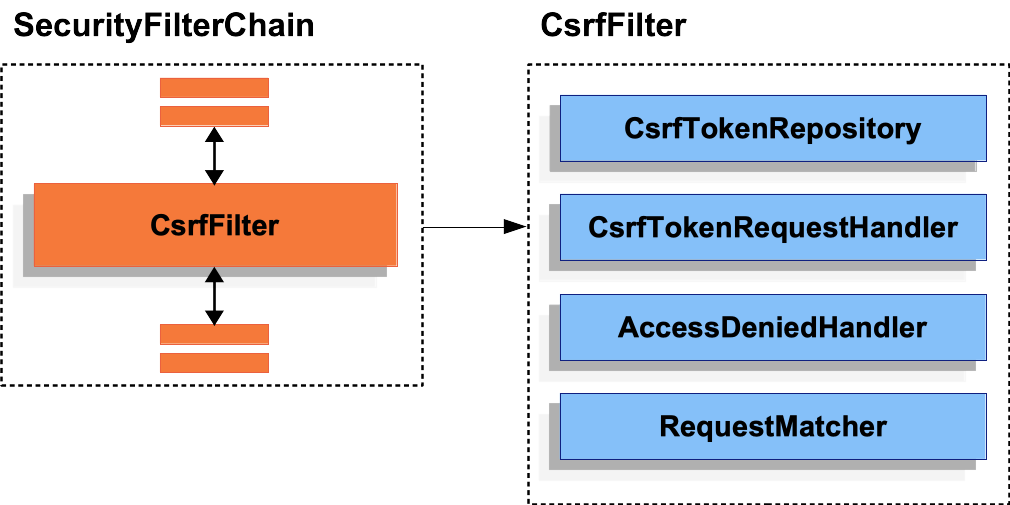
CSRF 보호는 두 부분으로 나누어진다.
- CsrfToken에 위임하여 애플리케이션에서 을 사용, CsrfTokenRequestHandler.
- 요청에 CSRF 보호가 필요한지 확인하고 토큰을 로드 및 검증한 후AccessDeniedException .
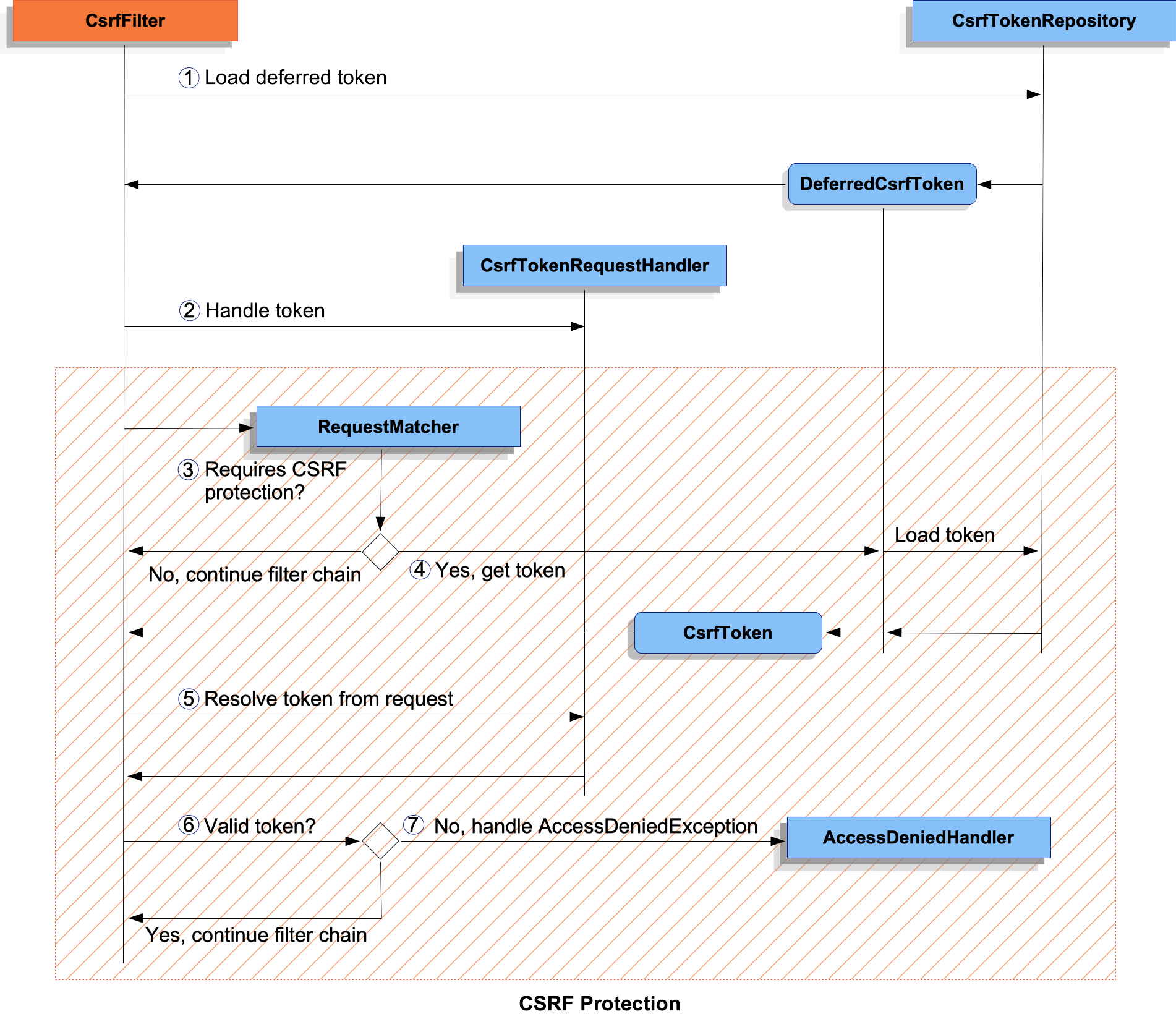
CSRF Token
Default
Spring Security는 POST 요청과 같은 안전하지 않은 HTTP 메서드 에 대해 기본적으로 CSRF 공격으로부터 보호 하므로 추가 코드가 필요X
다음을 사용하여 기본 구성을 명시적으로 지정할 수 있다.
@Configuration
@EnableWebSecurity
public class SecurityConfig {
@Bean
public SecurityFilterChain securityFilterChain(HttpSecurity http) throws Exception {
http
// ...
.csrf(Customizer.withDefaults());
return http.build();
}
}
HttpSessionCsrfTokenRepository
기본적으로 Spring Security는 를 HttpSession사용하여 예상되는 CSRF 토큰을 저장 HttpSessionCsrfTokenRepository하므로 추가 코드가 필요X.
@Configuration
@EnableWebSecurity
public class SecurityConfig {
@Bean
public SecurityFilterChain securityFilterChain(HttpSecurity http) throws Exception {
http
// ...
.csrf((csrf) -> csrf
.csrfTokenRepository(new HttpSessionCsrfTokenRepository())
);
return http.build();
}
}
HTTP 요청 헤더 또는 요청 매개변수 HttpSessionCsrfTokenRepository에서 토큰을 확인 .
X-CSRF-TOKEN_csrf
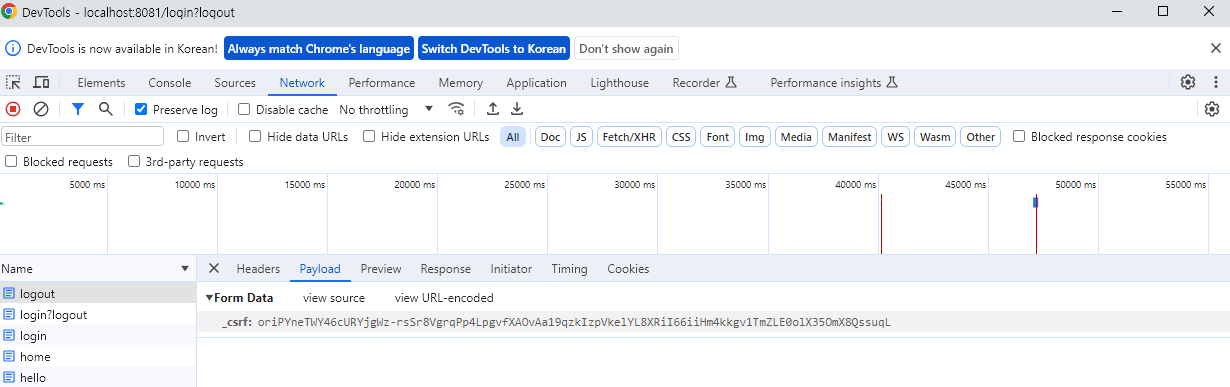
CSRF TOKEN 자동 포함
- Spring’s form tag library(스프링 폼태그 라이브러리)
- Thymeleaf(타임리프)
- Any other view technology that integrates with RequestDataValueProcessor (via CsrfRequestDataValueProcessor) (기타 뷰)
- You can also include the token yourself via the csrfInput tag(csrf 태그를 통해 직접 포함 가능)
CSRF TOKEN 직접 포함 방법
FORM 태그
<input type="hidden"
name="${_csrf.parameterName}"
value="${_csrf.token}"/>
META 태그
<html>
<head>
<meta name="_csrf" content="${_csrf.token}"/>
<!-- default header name is X-CSRF-TOKEN -->
<meta name="_csrf_header" content="${_csrf.headerName}"/>
<!-- ... -->
</head>
<!-- ... -->
</html>
AJAX 요청
$(function () {
var token = $("meta[name='_csrf']").attr("content");
var header = $("meta[name='_csrf_header']").attr("content");
$(document).ajaxSend(function(e, xhr, options) {
xhr.setRequestHeader(header, token);
});
});